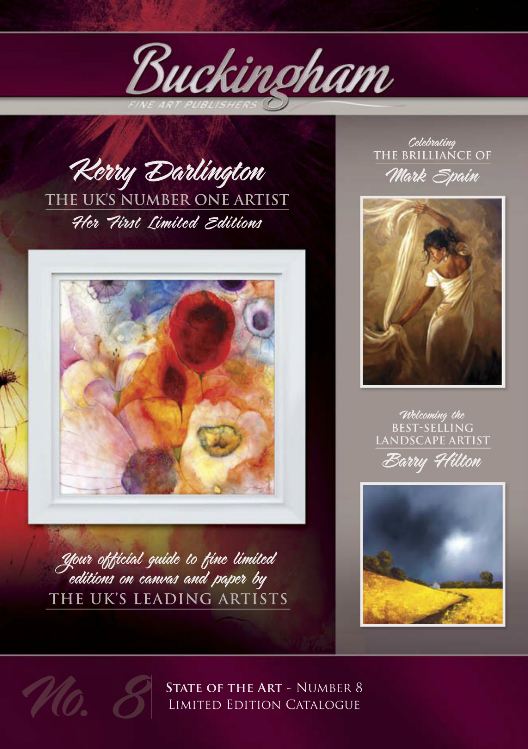Buckingham Fine Art - State of the art - Edition 8
View our new catalogue online by clicking on the cover image on the left or here.
The pages can be turned by using the controls shown at the bottom of each page or by clicking and dragging the corners of each page.
Flipbook Help - Navigation controls
When you are viewing the online flipbook there are a range of options available to you and they are shown below.










Click this button to go to the front cover
Click this button to go to the previous page
This shows which page you are currently viewing
Click this button to go to the next page
Click this button to go to the back cover
Click this button to print the current pages
Click this button to download a copy of the PDF version
Click this button to search the text of this document
Click this button view thumbnails of all the pages in this document
Click this button to view this document in fullscreen